Mastering Disc Golf: Understanding Speed and Turn for Beginners
Disc golf is a fun and strategic sport that combines the thrill of frisbee with the precision of golf. Whether you’re new to the game or looking to improve your skills, understanding the flight characteristics of discs is essential. In this post, we’ll break down two key concepts—speed and turn—to help you select the right discs and throw with confidence.
Introduction to Disc Golf Flight Ratings
Every disc in disc golf can be rated using a four-number system: speed, glide, turn, and fade. These numbers describe how a disc behaves in flight, helping you choose the right one for your skill level and the shot you want to make. Here’s a quick overview:
- Speed: Rated from 1 to 14. Speed indicates how fast the disc must be thrown for its turn rating to be accurate. Lower numbers are easier for beginners to control.
- Glide: Rated from 1 to 7. Glide measures how well the disc stays aloft. Higher glide helps beginners achieve more distance.
- Turn: Rated from -5 to +1. Turn tells how much the disc curves right (for right-handed backhand throws) during the high-speed part of its flight. Negative numbers indicate more turn.
- Fade: Rated from 0 to 5. Fade describes how much the disc hooks left at the end of its flight. Again, assuming a right-hand-back-hand throw. A higher fade rating means a stronger left finish.
In this post, we’ll focus on speed and turn to help you understand how they work together and how to use them to your advantage.
Deep Dive into Speed
Speed in disc golf is often misunderstood. It’s not just about how fast the disc flies—it’s about the velocity required for the disc’s turn rating to be accurate. Think of the speed rating as the disc’s “optimal velocity”. When you throw the disc at its rated speed, it should behave as the turn rating predicts. Here’s what happens if you don’t:
- Throw it faster than its speed rating, and the disc will turn more.
- Throw it slower, and it will turn less.
For example, a disc rated speed 7 with a turn of -2 will curve right when thrown at speed 7. If you throw it with more power (say, speed 9), it will turn even more to the right. If you throw it with less power (speed 5), it might fly straighter without turn and fade left earlier than expected.
Turn Explained
Turn, also known as high-speed turn, describes how much a disc curves to the right during the initial, high-speed phase of its flight (for right-handed backhand throws). The turn rating is directly linked to the speed rating—throw the disc at its rated speed, and the turn number will tell you how it behaves:
- 0: Flies straight during the high-speed phase.
- Negative numbers (-1, -2, etc.): Turns right, with lower negative numbers indicating more turn.
- Positive numbers (+1): Resists turning, flying straighter or fading left early.
Since turn occurs when the disc is at its fastest, matching your throw to the disc’s speed rating is key to controlling the flight path.
Why This Matters for Beginners
If you’re new to disc golf, start with discs rated speed 2 to 6. These lower-speed discs require less velocity to reach their “optimal” speed, making them easier to control. They often have more turn (negative ratings), which can help you achieve distance without needing a powerful throw. Higher-speed discs (10-14) typically resist turning (positive ratings) and demand more arm strength, which can be challenging for beginners.
Think of it like learning to drive: you don’t start with a race car. Begin with something manageable, master the basics, and progress as your skills improve.
Wind Changes Everything
Speed is also affected by wind, which can alter the disc’s effective speed:
- Headwind (wind blowing toward you): Increases the effective speed, causing the disc to turn more.
- Tailwind (wind blowing with you): Decreases the effective speed, reducing the disc’s turn.
Understanding this is crucial for adapting your disc selection to different weather conditions, much like adjusting your strategy for different courses.
Practical Tips for the Course
Here’s how to apply this knowledge on the course:
- As a Beginner, Choose Lower-Speed Discs: Start with speed 2-6 discs to build control and confidence.
-
Adjust for Wind:
- Headwinds: Use discs with less turn (closer to 0 or +1) or higher speed ratings to counteract the extra turning effect.
- Tailwinds: Opt for discs with more turn (like -2 or -3) to maximize distance.
- Experiment: Try different discs to see how speed and turn affect your throws. Finding the right match is like finding the perfect putter—it takes practice.
- Practice: Throw in various conditions to understand how wind and power influence your discs. The more you practice, the better you’ll get.
Wrap-Up
Understanding speed and turn in disc golf is essential for making smarter disc choices and improving your game. By selecting discs that match your throwing power and the day’s conditions, you’ll gain consistency and precision. So, grab your discs, hit the course, and enjoy mastering this exciting sport. Happy throwing!







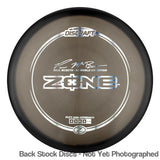


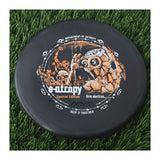


Laissez un commentaire